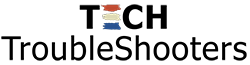In today’s digital era, protecting your data is  more critical than ever. Whether you’re safeguarding personal memories or vital business information, the right backup solution ensures your data is always secure and retrievable.
more critical than ever. Whether you’re safeguarding personal memories or vital business information, the right backup solution ensures your data is always secure and retrievable.
I’m reaching out to emphasize the importance of having a reliable backup strategy. Data loss can be catastrophic, but it’s entirely preventable with the right precautions. Our article highlights key reasons why traditional cloud storage isn’t enough and the essential role of local cold storage and standalone backups in ensuring your data’s safety.
Key Benefits of Advanced Backup Solutions
Speed and Efficiency: Modern backup solutions utilize client-side deduplication and chunking technology. This means data is split into compressed, encrypted chunks, significantly improving the speed and efficiency of both backups and restores. With incremental backups, after the initial full backup, only the changes are saved, reducing upload and storage times dramatically.
Security: Security is paramount. Leading  backup technologies ensure that your data is encrypted during backup, transit, and storage. This comprehensive encryption approach means your data is only decrypted when it’s restored, providing robust protection against unauthorized access.
backup technologies ensure that your data is encrypted during backup, transit, and storage. This comprehensive encryption approach means your data is only decrypted when it’s restored, providing robust protection against unauthorized access.
Data Deduplication: Advanced solutions incorporate data deduplication, which eliminates redundant copies of repeating data. This not only conserves storage space but also enhances the backup speed. Deduplication happens at the client-side, ensuring that only unique data chunks are uploaded, further optimizing bandwidth and storage usage.
Reliability: With incremental backups that are “forever,” there’s no need for full re-uploads. This means your oldest backup can restore just as quickly as the most recent one. This reliability ensures you have consistent access to your data, no matter when it was backed up.
Why Cloud Storage Isn’t True Backup
Services like Google Drive, OneDrive, and Dropbox are often mistaken for backup solutions. However, they lack several critical features that define a robust backup system:
Versioning: While some cloud storage services offer versioning, they typically only retain a limited number of versions for a short period. True backup solutions keep comprehensive version histories, allowing you to restore from any point in time.
Automated and Scheduled Backups: Cloud storage services generally rely on manual uploads or sync operations. Advanced backup solutions automate the backup process, ensuring that data is regularly and systematically backed up without user intervention.
Comprehensive Data Protection: Cloud storage is primarily designed for file sharing and collaboration, not for comprehensive data protection. Backup solutions, on the other hand, protect entire systems, including system state, applications, and configurations, ensuring a full recovery in case of a disaster.
Syncing Issues: Syncing is not the same as backing up. If the syncing process stops working, your data is at risk. For instance, if a file is deleted on one device, it may be removed from all synced devices, leading to potential data loss. True backup solutions ensure that your data remains protected and recoverable even if syncing fails.
The Importance of Local Cold Storage
For any business, mission-critical operations, or important family data (all those precious baby photos etc), keeping a local copy in cold storage is essential.
What is Cold Storage?: Cold storage refers to data that is stored offline, away from active systems, and is only accessed when necessary. This type of storage is typically used for data that does not need to be accessed frequently but must be preserved securely and reliably.
Disaster Recovery: In the event of a cyber-attack, natural disaster, or significant hardware failure, having a local cold storage copy ensures that your data can be restored quickly without relying solely on internet access or cloud services, which might be compromised or slow during recovery periods.
Data Integrity and Security: Local cold storage provides an additional layer of security. Data stored offline is immune to online threats such as ransomware, hacking, and malware attacks. This makes it an invaluable component of a comprehensive data protection strategy.
Accessibility: In scenarios where immediate access to data is crucial, local storage can provide faster retrieval times compared to cloud-based solutions, which may suffer from latency issues.
Standalone Local Backup
In addition to cold storage, maintaining a standalone local backup is also crucial. This ensures that your data is not only stored offline  but also easily accessible for regular use. A local backup allows for quick recovery and minimizes downtime in case of data loss or system failures.
but also easily accessible for regular use. A local backup allows for quick recovery and minimizes downtime in case of data loss or system failures.
Already Have Backup? Book Us for a Review
Even if you already have a backup solution in place, it’s important to regularly review and test it to ensure it’s working correctly. We offer professional services to review and check your existing backups, ensuring they are reliable and comprehensive. Book us to come and set up local and cloud backups for your mobile devices, computers, and servers, or to manage weekly/monthly cold storage for your home or business needs.
Why You Should Backup Regularly
Regular backups are essential for protecting against data loss due to hardware failures, cyber-attacks, or accidental deletions. By integrating an advanced backup solution into your routine, you can ensure your data is always safe and easily recoverable.
Conclusion
Don’t wait for a crisis to protect your data. Implementing a high-quality backup solution, including local cold storage and a standalone local version, can save you time, money, and stress in the long run. Secure your digital life today by making regular backups a part of your data management strategy. Your future self will thank you.
Contact us today to see how we can help.